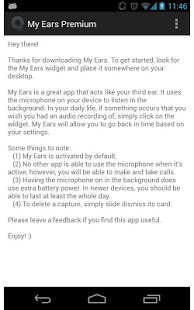My Ears Premium 1.12
Paid Version
Publisher Description
Hey there!
Thanks for your interest in My Ears. My Ears is a great app that acts like your third ear. It uses the microphone on your device to listen in the background. In your daily life, if something occurs that you wish you had an audio recording of, simply click on the widget. My Ears will allow you to go back in time based on your settings.
After you install, look for the My Ears widget and place it somewhere on your desktop.
Some things to note:
(1) My Ears is activated by default. However, you can disable it when you don't want it to be active.
(2) No other app is able to use the microphone when it's active (Android doesn't allow it); however, you will be able to make and take calls.
(3) Having the microphone on in the background does use extra battery power. In newer devices, you should be able to last at least the whole day.
(4) To delete a capture, simply slide dismiss its card.
Please leave a feedback if you find this app useful.
P.S. This is the premium version of the app. That means you will have more choices in duration to go back and quality of captures. In addition, there are no ads!
IMPORTANT: Make sure you remove or disable the free version.
About My Ears Premium
My Ears Premium is a paid app for Android published in the PIMS & Calendars list of apps, part of Business.
The company that develops My Ears Premium is aTekkie. The latest version released by its developer is 1.12. This app was rated by 1 users of our site and has an average rating of 4.0.
To install My Ears Premium on your Android device, just click the green Continue To App button above to start the installation process. The app is listed on our website since 2013-04-10 and was downloaded 8 times. We have already checked if the download link is safe, however for your own protection we recommend that you scan the downloaded app with your antivirus. Your antivirus may detect the My Ears Premium as malware as malware if the download link to com.aktarer.myearspremium is broken.
How to install My Ears Premium on your Android device:
- Click on the Continue To App button on our website. This will redirect you to Google Play.
- Once the My Ears Premium is shown in the Google Play listing of your Android device, you can start its download and installation. Tap on the Install button located below the search bar and to the right of the app icon.
- A pop-up window with the permissions required by My Ears Premium will be shown. Click on Accept to continue the process.
- My Ears Premium will be downloaded onto your device, displaying a progress. Once the download completes, the installation will start and you'll get a notification after the installation is finished.